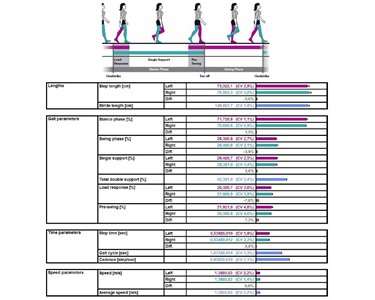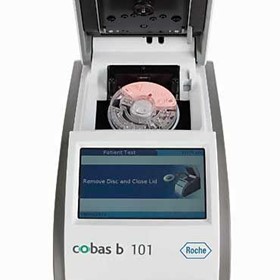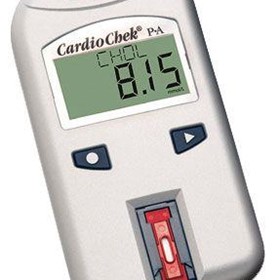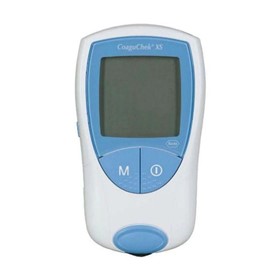OptoGait is a portable gait analysis system used to assess human movement and identify walking deficiencies, postural problems and asymmetries. The optogait sensors can be used in rehabilitation, orthopedic and sports science applications; it is also perfect for comparing the effect of shoes, insoles and arch supports.
What is Optogait?
Optogait is a system for optical detection made by a transmitting and a receiving bar. Each one contains 96 LEDs communicating on an infrared (visible) frequency with the same number of LEDs on the opposite bar. Once positioned on the floor or on the treadmill, the system detects the interruptions of the communication between the bars - caused by the patients movement - and calculates the duration and position. During the execution of a running, gait or series of jumps test, the contact and flight times can be measured with an accuracy of l thousandth of a second and the position of the interrupted LEDs with a space resolution of l cm. Starting from this basic data, the dedicated software measures in real-time a series of crucial data for the movement analysis*. The absence of mechanical moving parts ensures a long life, accuracy and repetition possibilities.
Quantity & Quality Assessment
Optogait acquires numerical parameters in real-time for gait, running and jump tests that can be viewed immediately. The easy to read report contains all data, and asymmetries between the two legs are highlighted instantly and the coefficient of variability of the action expressed, namely quality and consistency. Optogait does not only detect the numerical data, but, via small cameras, which can be freely positioned, it allows the user to acquire images of carried out tests, synchronizing them perfectly and in real time with detected events. Without the need for any further synchronization between hardware and cameras, the numerous benefits of cross verification of data and images can be fully used. The software makes some dedicated functions available dedicated to the graphic analysis of the images: by using a variety of instruments, every photogram of the video recorded can be utilised, angles measured, markers inserted, etc.
Portable, Easy to Use, and Quick to Install
The reduced weight and the practical bags (trolley for modular systems) ensure complete portability of the Optogait system. This allows the user to bring the unit wherever a test needs to be performed. The system is extremely easy to install: position the bars on the floor and connect the receiving part to the PC using the USB cable - Optogait is ready to be used! The maximum distance between the bars is 6 meters and there is no need for connection cables. This makes the bars easy to move with minimal disturbance to the patient on which the test is carried out. The correct alignment of the system is shown by a green LED. If the bars are not parallel or in case of any imperfections on the floor influencing the communication between the transmitting and the receiving part, the LED emits a red light to warn the user.
OptoGait Single Meter System (Treadmill)
- Gait and Run Analysis: Positioned on the side bars of a treadmill, Optogait becomes a portable lab for small spaces and with reduced costs. The system is compatible with the wide majority of treadmills and no synchronization is necessary to start and carry out a test.
- Analysis of walking on the spot: this type of test conducted with eyes open and eyes closed, for example, can show the corrective influence of muscles and posture on the patienrs proprioceptive system
- Various jump tests: in addition to classical strength measuring, explosiveness and elasticity test (thanks to some pre-set tests such as Drift, 5 Dot Drill, Single Leg 3 Hops) it analyses pliometric capacity, stabilisation ability, reactivity and resistance. At the same time, the user can easily create customized tests or protocols.
- Tapping/Frequency Test: This type of test is ideal for exercises where separate results are required for the left and right foot (e.g. tapping/frequency test, side movement, walking on the spot, etc.)
- Reaction Test: This test detects the time between one optical/acoustic impulse and the patients movement. It can be used to measure simple reactions or more complex movements.
- The single meter can be battery-operated (8 hours) or used with a net adapter.
- Thanks to the biofeedback function, neuromuscular type works can be managed with the patient creating a programme of training or retraining for specific motor patterns.
OptoGait Modular System
- Floor walking test: the gait, as a basic motor model, can be analysed comprehensively for all classical space-time parameters of Gait Analysis; it is possible to manage tests with simple exercises (movement from point A to point B), but also more complex tests, for example ·go and come back0 or walking backwards. They can then be rendered more complicated by the user, introducing obstacles, dual tasking or other actions that are done at the same time as walking (sitting down and getting up, for example)*.
- Running Tests: Running tests, just like gait tests, can be carried out in different ways: for example, starting from a standstill to analyse the ability to accelerate or at a full run, to analyse the characteristics of the different stages of running in various tiring situations. The system provides a series of space-time parameters that characterise the patients' motor ability both in terms of symmetry as well as efficacy (acceleration, stags of contact with the ground - coming into contact, stabilization - propulsion stage - theoretical race corner, etc.). The running test with this configuration permits total flexibility in integrating specific movements to better characterise the analysis and work done (as an example.changes in direction, jump and running, obstacles/hurdles and so on).
- Thanks to the practical and innovative assembling system using special interconnected caps, the modular system is assembled in a few minutes and does not require cables to connect the bars or further net adapters. The length goes from a minimum of 2 meters to a maximum of more than l00 meters.
OptoGait 2D two-dimensional system
With the OptoGait software it is possible to use a particular bar configuration for obtaining a 1wo-dimensional measurement area. After positioning the bars on the ground in a linear configuration, it is enough to set up additional TX and RX bars (connected with an appropriate cable to the linear bars) transversally at the beginning and at the end of the measurement area, in order to obtain a rectangle allowing to carry out a two-dimensional gait analysis. Using the regular OptoGait bars it is possible to set up a two-dimensional linear analysis system of up to 5 m. The maximum length of the 2D measurement area can be increased up to 13 m purchasing one or more TX bars called 2D Boosted, equipped with stronger transmission leds compared to the normal ones. Besides the typical Gait analysis parameters, the 2D Gait analysis allows to collect new information, such as:
- Step width: distance between the middle support point of each foot.
- Walking Base: distance between the innermost foot support points (for superposed steps this value can be negative).
- Walking Points: middle points between the two support feet; their connection defines the gait progress (Line of Progression).
- Walking Point Gap: progressive variation of the current walking point with respect to the previous one.'
OptoGait Software
The interface with which the OptoGait system is managed is divided into three main sections: Patients' Personal Data, Tests and Results.
Patients' Personal Data
This is the section where the patients' profiles are created and stored. A profile can contain all sorts of information: personal data, notes, patienrs photo, etc. Each patient can be added to one or more groups or subgroups. Therefore the Patients' Personal Data can be fully customized and adapted to the user's requirements, and imported and/or exported from/to other programs or formats (xml, Excel, etc.). In the patienrs Personal Data section, video can be uploaded and pictures taken of the patient on the webcam to optimally characterise his/her functional behaviours, such as a squat movement or standing upright for some seconds with eyes open/eyes closed, etc. In this module also, every image can be analysed using the graphic tools available.
Test
This section is the software's nerve center. It is accessed to devise and configure new tests (jump, reaction, running, etc.) and to perform tests by choosing from the pre-defined tests or those created by the user. It is furthermore possible to group several tests (protocols), if this is useful for measuring particular capacities or conditions (some protocols are already pre-configured, e.g. for measuring reactivity and dynamic stability).
During the test, the user receives three kinds of feedback in real-time: numerical, graphical, and video (from one or two webcams). If the starting foot has been previously selected, the results are calculated assigning the values to the left or right leg. Once confirmed the test, all three types of data are stored and are available for immediate editing or further use in future. The user can also temporarily hide certain unnecessary information (e.g., if the video is of importance for the user, the images can be viewed full-screen).
Results and Video Analysis
The tests carried out previously can be recalled at any moment accessing the Results area. Selecting a test and clicking on 'View', (numerical or graphical) data can be compared with the images. The video is of great help to the user to detect immediately postural or motor problems, and, more in general, to carry out a qualitative analysis. In fact, thanks to the 'video memory', possible anomalies of the numerical data can be easily identified and motivated.
The video images are synchronized with the data. This allows to verify with accuracy what has happened at the time of acquisition of a certain value (e.g. if a contact time is extremely long, it is possible to look for the cause viewing the images of the instant, when the value has been recorded). Synchronization is carried out automatically by the software; no user action is necessary. The video reproduction speed can be reduced down to a still image, to view the video frame-by-frame. A video analysis utility is also provided, with traditional tools such as lines, arches, circles, text, ruler, goniometer to measure angles and other.
In the Results section two or more tests can be compared ('Compare' option) using the video as well as the data, having all necessary information at dispostion. This allows to quickly and intuitively carry out an analysis of quantitative and qualitative differences between tests carried out at a different time (pre-/post- rehab, for example) or between different patients (healthy and rehab).
If more than two tests are to be compared, the 'History' function must be used, which allows to select an infinite number of tests to verify the parameters (indicated when a patients progress must be measured constantly carrying out numerous tests).
All data, numerical and graphical, can be printed or exported to the most common formats.